Some answers to frequently asked questions are included here. If you have a question, please send me an email!
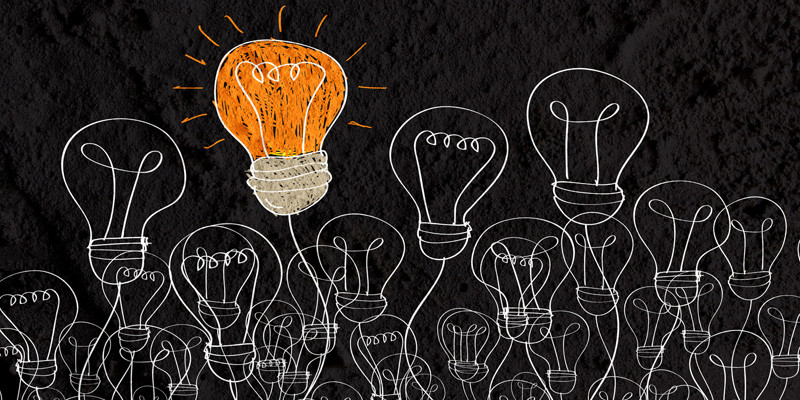
What is the Website School and what do I get?
The Website School is a practical guided set of resources designed to help you create your own website and make it shine and thrive.
You’ll be in the driver’s seat, but you’ll have access to the very same process that I follow when I create a website for one of my clients. All in plain English with checklists and downloads to help along the way!
You’ll get step by step instructions, a library of video tutorials, links to great resources and access to a professional website designer’s skills and knowledge.
- FREE Website Planner!
- Registering your website domain
- Hosting, your cPanel and email
- Setting up WordPress and plugins
- Functionality (do you need a contact form?)
- Design, themes, colours, images
- Writing all kinds of content
- Putting it all together, QA and testing
- SEO and analytics
- Social media, promotion and getting your site out there
eCommerce/online stores will be covered however if you are planning on a large, complex online store with a lot of products (and variations), you may need additional assistance.
After you’ve finished, you’ll get regular updates about how to keep your website in tip top shape. You can ask a question too and get a reply from a real person!
PLUS you’ll have access to a library of professionally produced WordPress and SEO tutorials. That’s a $150 bonus!
Who is this for?
Anyone wanting to create their own website that looks professional, but doesn’t cost the earth!
You’re probably the owner of a small to medium size business but you might also be a blogger or have a larger business. You want (or need) to save $$, create your own website, but you don’t know where to start.
You’ll certainly have all the resources here to be able to create a fully functioning, professional website that can accommodate a a straightforward online store, enquiries, a member-only site … but … if you’re wanting a highly customised website with specialised functionality, eg a complex online store, CRM, etc, it may be worth getting some advice first. That’s not to say you can’t start here and add on to your site, but it may be more effective for you to take a step back and work out your requirements first. That way you’ll know you’re getting started in a good way! Make sure you get a copy of my Planner which will help with that process.
If you would like some advice about the best way to proceed, don’t hesitate to send me an email.
How long will it take?
We’ll be launching the full program on 15 February this year. Woo hoo!!
If you follow my process, you can have your website ready to go in a few days … but it might take you longer, depending on what it is you want to achieve, and how much time YOU have to spend.
Everything is set out in 10 manageable “lessons” that you can do all at once, week by week, or whenever you have time to focus!
How much does The Website School cost?
The one-off cost of access to this site is $397 which gives you unlimited access to all materials that form the 10 steps to creating your own website available from this website.
Other courses may be developed in future, and these may offered to you for free, or for an additional cost depending on the nature of the materials provided. You will be given early access to any new courses!
Why aren't I receiving emails from The Website School?
It’s most likely that you’re not receiving our emails because they’re landing in your junk or spam mailbox. Take a look there, and add our address to your ‘safe’ list (just mark it as “not spam”) and that should solve the problem.
Are there any extra costs for access to this site?
The one-off cost of access to this site is $397 which gives you unlimited access to all materials that form the 10 steps to creating your own website available from this website.
If you choose to customise your website in a way that is perhaps beyond the scope of what’s included in the information provided here, and you then need help to fix it, we will certainly do our best to provide assistance, but an additional cost may be incurred to cover our time to research a solution and possibly do it for you. If that is the case, we will certainly let you know, and give you an estimate of time/cost.
Other courses may be developed in future, and these may offered to you for free, or for an additional cost depending on the nature of the materials provided. You will be given early access to any new courses!
What information do you store about me?
We store information about you which allows us to provide you secure, personalised access to the site. The information we keep is primarily your name, email address, the date you paid, and what information (pages) you have access to.
We do not see or store your credit card information and we use PayPal to process payments. Even though we do not store credit card details we have chosen to protect this site with a SSL Certificate.
We don’t take responsibility for anything that may happen if you choose to share your login with anyone else, and would recommend that you don’t!
If we change the information we store about you within this site, we’ll certainly let you know beforehand.
How much will my website actually cost?
Aside from the cost of access to the materials available on this website, there are expenses connected with creating a website. At its most basic level, you’ll need to pay for:
- your domain (anywhere from $10 and up, depending on what kind of domain, the domain registrar you use and how long you register it for);
- hosting your website which could be anything from $50 and up per year depending on what kind of plan you choose.
Other costs (and these are optional) could include items such as:
- Premium theme(s);
- Premium plugin(s), especially if you are intending to create a more complex site with specific requirements;
- A security certificate (anywhere from $100 and up). Essential if you’re processing payments on your site rather than using, for example, PayPal;
- Stock images (anywhere from $1 each and up) or special graphics, logos or other materials that you may need to contract out.
These are optional, and will depend entirely how much you want or need to invest. There are nearly always free options, but there are times you should seriously consider a paid solution. I’ve included links to resources that I use, but you can certainly find a whole heap more!
Whatever kind of website you create, time is really the biggest cost – a small website may take, say, 1 or 2 days; a more complicated and larger site will take longer. So whilst it’s “free”, you are investing your time and as a business owner, there is a cost attached to that. I would also say here, it can be immensely satisfying learning new skills, and taking ownership and responsibility for your website, knowing that help is available should you need it!
I would suggest keeping your first site simple, and adding on as time and budget permit.
Do you use WordPress?
Yes, I use WordPress, and that’s what this program is written around.
I’ve been using this free, open source platform for a long time now and love it! I can do everything I need to do (sometimes with some research and skills development!) and it’s been great for my clients who despite being hesitant about managing a website by themselves, learn it quickly, and are comfortable doing what they need to do.
WordPress has been around for a long time – initially as a blogging platform, but is now used for millions of websites in every size and shape you can imagine! I should say that when I talk about WordPress, I mean the self-hosted version (not the free version). I’ll cover the differences during your ‘lessons’, but if you’d like to find out more now, these links may be of interest:
The best part about WordPress is that it’s easy to use and flexible enough for just about anything. That’s the main reason why WordPress has grown so much in popularity. According to a recent survey, WordPress powers 22.5% of all websites on the internet.
Due to it’s robust features, many of the top brands use WordPress to power their websites including but not limited to: Time Magazine, Google, Facebook, Sony, Disney, LinkedIn, The New York Times, CNN, eBay, and more.
(Note: I think by website, they are really referring to these organisations’ blogs rather than their main websites. Even so, it’s still an impressive list!)
Do you provide ongoing support for my website?
When you sign up for the Website School, you’re paying for access to the materials, processes, and other resources I’ve developed over 15+ years as a professional website designer. These resources enable you to create your own website at a fraction of what it may cost if you decided to use a designer/contractor.
We generally don’t provide specialised support while you’re developing your website, or once you’ve created it; nor do we provide specialised one-on-one assistance for customised websites, online stores, etc.
We will always answer questions, but if the help you need falls outside the ‘standard’ support, we will let you know and you can decide if you want to do the research yourself, or pay for us to provide specialised information to assist you.
We do not provide IT support and cannot help you with your computer issues, or your phone not working.