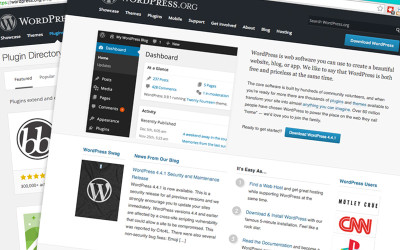Hello and welcome!
It’s great to see you here, and to work with you on your website. The full set of resources are being updated and that meant rewrites which will be finished soon.
Make sure you’ve downloaded your website planner and worked through the steps – it really is worth it! And once you’ve done that, you can get started on registering your domain, organising hosting, and setting up WordPress.
It’s quite likely that I’ll be setting up a private Facebook group or forum so you can ask questions there, but that will be determined by your feedback … so in the meantime, if you ever have any questions, don’t hesitate to get in touch.
Remember, love your work!
I’m revisiting, fine-tuning and re-writing! These sections could well be available earlier than indicated, so if you’ve finished the first two parts, please get in touch, pronto!
Late July: 04. Setting up WordPress; 05. Functionality.
Mid-late August: 06. Design; 07. Writing content, 08. Putting it all together; 09. SEO; 10. Social media.

01. FREE Website Planner
Planning! Yes I know … but it’s the essential first step in getting your website going. You wouldn’t build a house without a plan would you? It’s the same for your website … it represents your business and you need to make a great first impression so your customers will buy your products or services. Simple as that! So, we’re going to start with some planning …
Protected: 02. Register your domain
There is no excerpt because this is a protected post.
Protected: 03. Hosting and email
There is no excerpt because this is a protected post.
Protected: 04. Setting up WordPress and plugins
There is no excerpt because this is a protected post.
Protected: 05. Functionality (do you need a contact form?)
There is no excerpt because this is a protected post.
Protected: 06. Design, themes, colours, images
There is no excerpt because this is a protected post.
Protected: 07. Writing all kinds of content
There is no excerpt because this is a protected post.
Protected: 08. Putting it all together, QA and testing
There is no excerpt because this is a protected post.
Protected: 09. SEO and analytics
There is no excerpt because this is a protected post.
Protected: 10. Social media, promotion and getting your site out there
There is no excerpt because this is a protected post.